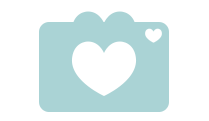Pinterest Marketing Tips for Wedding Photographers

For many photographers Facebook and Instagram are the ones where they would spend most time, however as a visual search engine Pinterest is a fantastic platform to gain exposure and promote your work. With the algorithm constantly changing on Instagram, and your posts having a short life span for how long they are found, this is where Pinterest is different.
One big difference with Pinterest over other social media platforms is that content you share has a longer life span, a post on Instagram or Facebook will be shown on a persons feed for a few hours and then quickly disappearing. Pinterest pins can be found and seen without the date and time stamp effecting it, a pin from months or years ago can still be found and clicked today. Compared to a post on Instagram a year ago, it is unlikely to have been seen again.
Pinterest Tips for Wedding Photographers
Here are our tips and guide to getting the best from Pinterest and how you can use it to gain more leads and bookings.
Why should wedding photographers be using Pinterest?
For any bride or couple planning their wedding the place for inspiration is Pinterest, thousands of images in front of them full of ideas. The wedding category is one of the most popular on the platform and it isn’t really a surprise. It is an online mood board and ideas book for any couple planning their wedding.
Pinterest can drive a lot of traffic to your website, be it blogs you may have done about recent weddings or a beautiful photograph at a certain venue, users that see and click through may then get in touch to enquire about booking.
Optimise your profile
Keep your profile on brand, use your logo or image that you use on other social platforms, use your brand name too so that it matches your website and other social accounts.
Changing your account to a business account gives you more options not from just analytics and data, but also profile options too. You can edit your business profile, ensure you have the term ‘wedding photographer’ near the start and include your location. This helps to be found and from an SEO point of view too.
Finally ‘Verify Your Website’, linking your account to your website gives credibility and the little tick next to your URL.
Photos to pin
It is important to pin photos that are of interest to potential couples and your audience, the beautiful dress shot, table decor and detail shots, the groom and groomsmen’s attire, or reception photos. There is no need to pin every photo you have.
Tall portrait photos stand out and are more visible than a landscape photo, so think about this when pinning your photos, you may wish to crop a shot to get the best out of Pinterest.
This is certainly tricky for many photographers as most photos are usually landscape, however if you are able to crop a shot to make it square or portrait then it will certainly help and benefit its visibility. Table decor shots could be cropped to show certain details in a portrait photo, the dress shot cropped again to be portrait. Search yourself on Pinterest and see which photos stand out to you.
Pin Captions
This is where things are a little different to say Instagram where you are writing a caption for someone to read, here you are writing a caption for Pinterest about your image and what it is.
You want to ensure you include your keywords, ‘wedding photographer in London’, ‘wedding photos from London in front of the London Eye’. You can also include hashtags too, #londonweddingphotographer #londonweddingphotos.
As you can see from this image, an engaging title with the keywords included, Santorini, and fairy lights, these are also included in the description at the very start as well.
Including the name of the venue the photo was taken at is a great way to be found as couples search their venue on Pinterest for ideas and photos, your photos will then be found potentially leading to an enquiry if they are still to book their photographer.
Make sure to include your name, photo by xx and ensure you link it to your website, be it your homepage or the wedding on your blog where they can see more photos.
Organise your Boards
Pinterest boards allow you to group images, this is great for your followers or potential couples to see your style and different shots you have taken. You could have boards for elopements and engagement shoots, and then breaking down a wedding day, getting ready shots, first look, ceremonies, the kiss, reception, speeches and first dance.
You could have boards for venues you have shot at, barns, country houses and destination weddings. Make sure your board have a clear name and a good description using keywords to ensure they are found.
Scheduling with Tailwind
It can take time to keep uploading and pinning photos, however apps such as Tailwind make this very easy with their scehduling tool, it can also provide lots of useful data to help you improve your boards, it can provide information on your popular boards and pins too.
Using tailwind you can drip feed your pins, instead of pinning 10 images in one go and then doing the same again in the next couple of days, Tailwind can post these for you over the day and when it thinks is the best time too as well maximising your exposure.
Tailwind can be used with your Instagram too, allowing you to manage both accounts via one tool.
If you haven’t used Tailwind before, we certainly recommend checking it out. You can try it free for a month here.
Benefits of Using Pinterests
It is good to be on multiple social media platforms however Pinterest has benefits over others, it doesn’t take much time to set up and getting going on, you don’t need to build a following to be found, and your posts/pins have a longer life span.
You don’t need to spend time managing and maintaining, tools such as Tailwind can take care of your scheduling, as Pinterest is more a visual search engine than a social media platform, you don’t need to spends lots of time managing and replying to comments or messages, as this isn’t as common as say instagram for example.
Finally you can promote pins on Pinterest, however you can gain good longterm exposure without spending a penny.
Are you using Pinterest as a wedding photographer?